The board image size is limited to ;
Maximum dimensions; width: 90 pixels, height: 90 pixels, file size: 6.00 KiB.
So you will have to resize them.
First 1 step go to;
http://www.shrinkpictures.com/resize.php
Step 2 set the resize dimension as follow ;
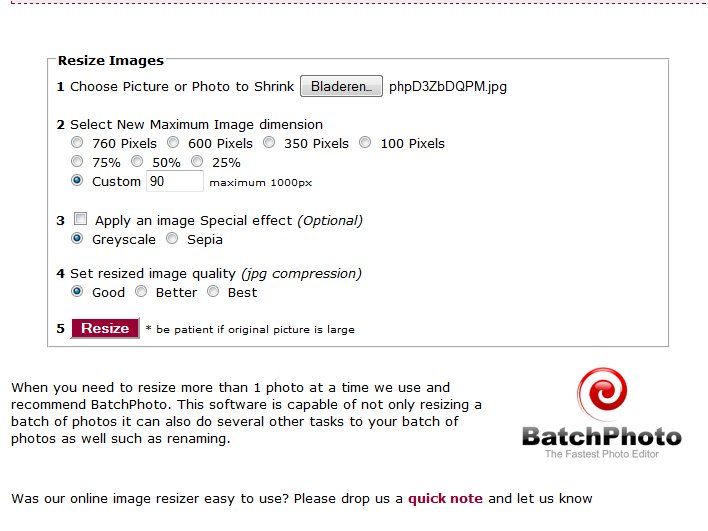
Step 3 Choose Picture or Photo to Shrink.
Step 4 Hit resize
Step 5 Download the picture and save it on your PC.
Step 6 Go to UCP> Profile>Edit avatar>Upload save pic> Then submit